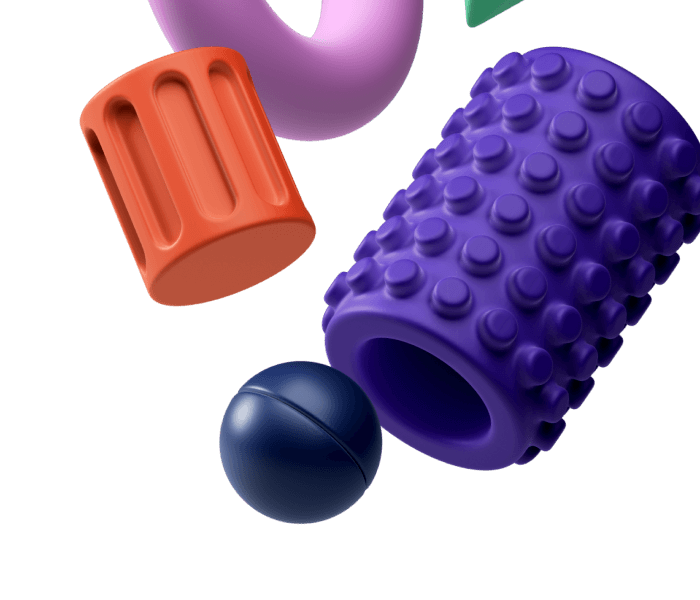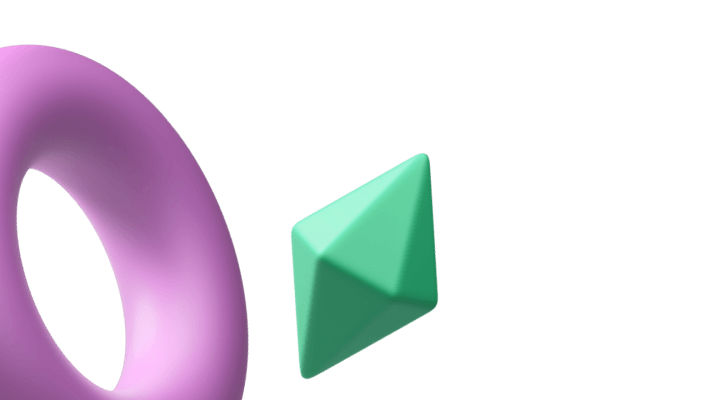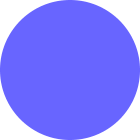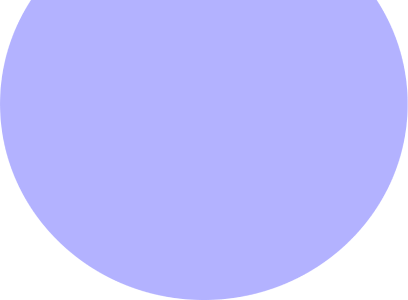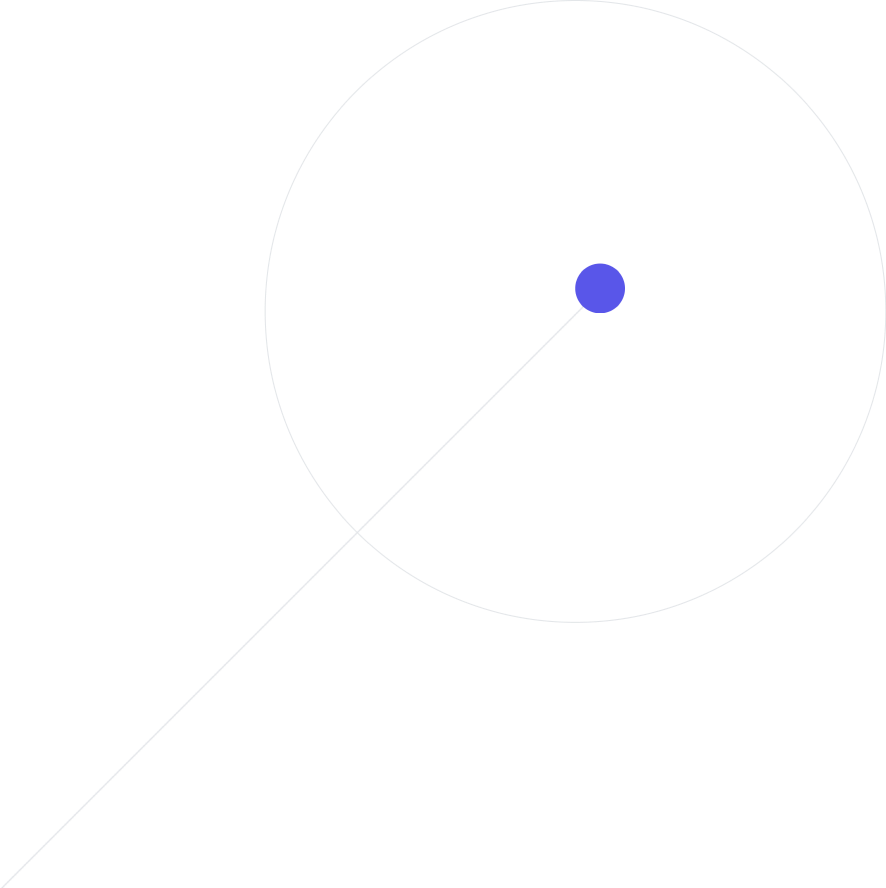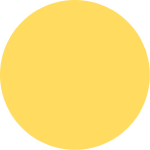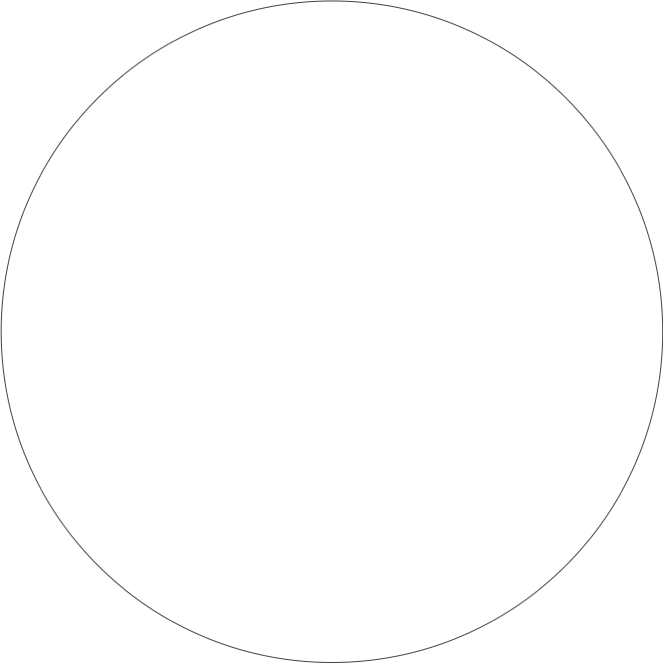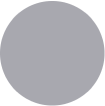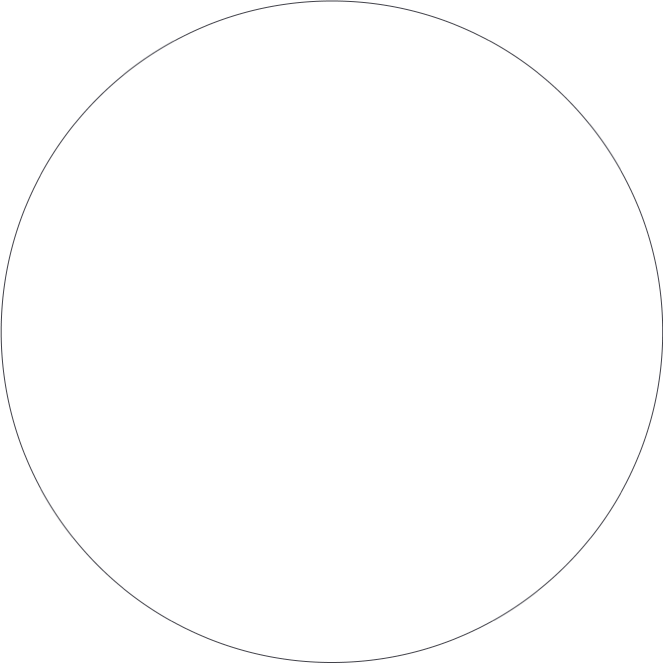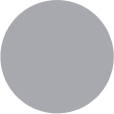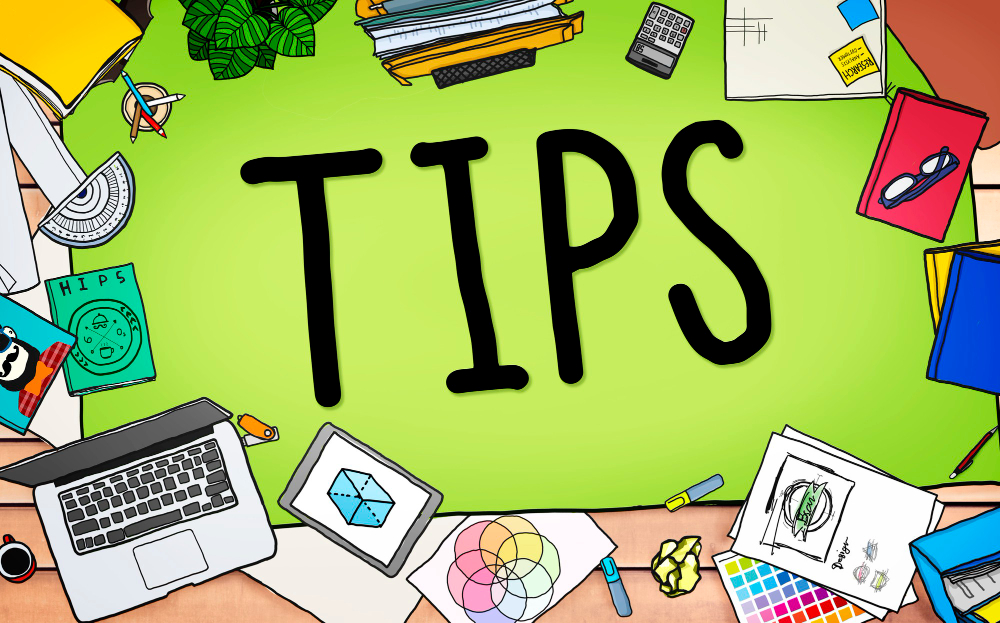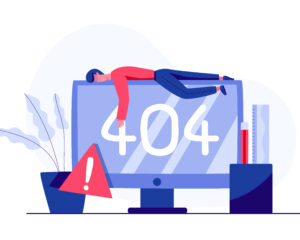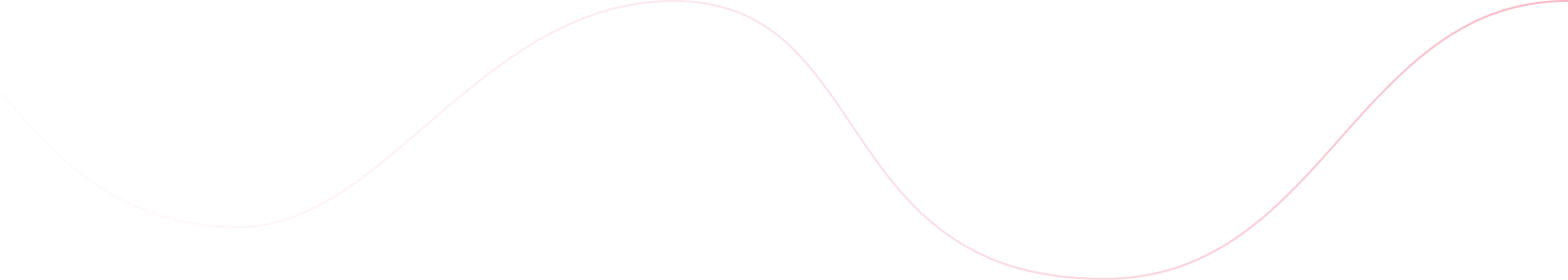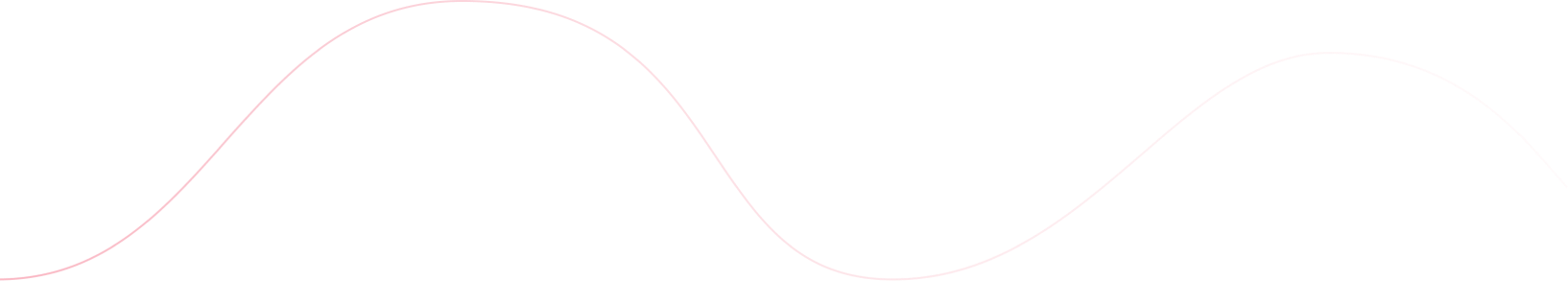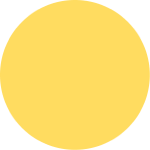10 KEYS TO A GREAT BUSINESS WEBSITE
Your website is the heart of your online presence. It’s the digital handshake that introduces your business to the world,
Learn moreYour website is the heart of your online presence. It’s the digital handshake that introduces your business to the world, a platform to showcase your products or services, and a powerful tool for nurturing leads and driving sales. But in today’s competitive online environment, simply having a website isn’t enough. You need a website that captivates visitors, compels them to engage, and ultimately converts them into loyal customers.
Define Your Target Audience and Craft Compelling Content
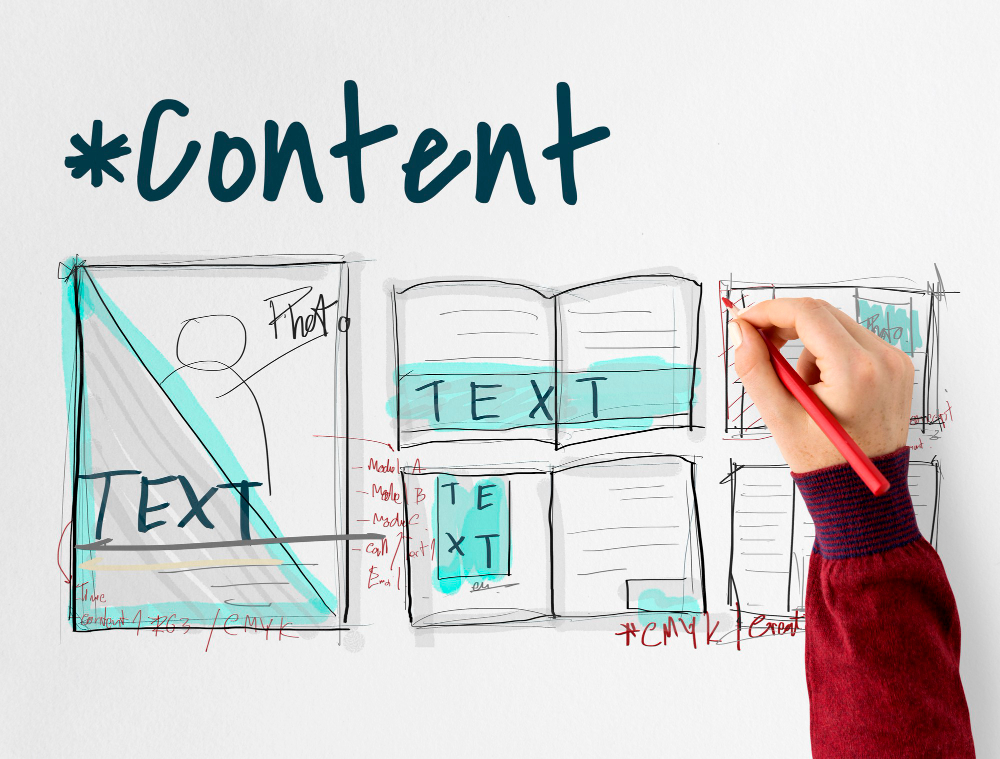
Before diving headfirst into design, take a step back. Who are you trying to reach? Understanding your target audience is critical. Once you know their demographics, interests, and pain points, you can tailor your website content to resonate with them. Craft clear, concise, and valuable content that addresses their needs and positions your business as the solution they’ve been searching for.
Think of your website content as a conversation starter, not a monologue. Instead of dry product descriptions, weave in storytelling elements that connect with your audience on an emotional level. Highlight customer testimonials, showcase real-world applications of your products or services, and address common challenges your target audience faces.
Prioritize User Experience (UX) for Effortless Navigation
Imagine a visitor entering a cluttered store with confusing signage. That’s what a poorly designed website feels like. Prioritize user experience (UX) by ensuring your website is intuitive and easy to navigate. A clear and logical site structure, along with a user-friendly interface, keeps visitors engaged and helps them find the information they need quickly.
Conduct user testing to identify potential pain points and refine your website’s navigation accordingly. Clear menus, intuitive search functionality, and well-placed breadcrumbs all contribute to a positive user experience that keeps visitors coming back for more.
Visually Appealing Design that Reflects Your Brand Identity

First impressions matter in the digital world. Your website’s design should be visually appealing, reflecting your brand identity and creating a positive first impression. High-quality images, a consistent color scheme, and an overall aesthetic that aligns with your brand message all contribute to a memorable and engaging online experience.
Consider the emotional tone you want to convey. A playful and vibrant design might suit a children’s clothing store, while a sleek and minimalist aesthetic might better represent a high-end tech company. Ensure your website’s visuals resonate with your target audience and reinforce your brand identity.
Optimize for Mobile Responsiveness – A Must in Today’s World
The way we access the internet has drastically changed. Today, a significant portion of website traffic comes from mobile devices. Ensure your website is responsive, seamlessly adapting to different screen sizes and devices. A mobile-friendly website provides a positive user experience for all visitors, regardless of how they choose to access your online space.
Consider the unique user behaviors associated with mobile browsing. Prioritize content that is easily digestible on a smaller screen and optimize calls to action for touchscreens. By providing a seamless mobile experience, you cater to the ever-growing segment of mobile users and ensure they can easily convert on your website.
Embrace the Power of Search Engine Optimization (SEO)

Search engines are the gateway to online discovery. By implementing SEO best practices, you increase the chances of your website appearing at the top of search results for relevant keywords. Optimize your website content with relevant keywords, ensure proper meta descriptions, and build high-quality backlinks to improve your website’s ranking and visibility in search engine results pages (SERPs).
Don’t be discouraged if you don’t see results overnight. Continuously monitor your website’s performance, refine your SEO strategy based on data insights, and stay up-to-date with the latest SEO trends. By investing in ongoing SEO efforts, you can ensure your website remains discoverable in the ever-evolving search engine landscape.
Integrate Calls to Action (CTAs) to Guide Visitors
Don’t leave your visitors guessing about what you want them to do next. Clear and compelling calls to action (CTAs) guide them towards your desired outcome, whether it’s subscribing to your newsletter, contacting you for a quote, or making a purchase. Strategic placement of CTAs throughout your website nudges visitors along the sales funnel, ultimately driving conversions.
Make Social Proof Work for You

Showcase positive customer testimonials, highlight case studies showcasing successful client projects, and prominently display trust signals like industry awards or certifications. Social proof builds trust and credibility with potential customers, reassuring them that your business is a reliable and trustworthy choice.
Positive reviews, social media mentions, and logos of well-known clients all contribute to a sense of social proof, influencing buying decisions and converting website visitors into loyal customers.
Leverage the Power of Content Marketing
Valuable and informative content marketing is a powerful tool for attracting and engaging your target audience. A blog with insightful articles, engaging infographics, or informative case studies positions you as a thought leader in your industry. Consistently publishing high-quality content not only keeps visitors coming back for more, but also establishes trust and credibility with your audience.
By addressing their pain points and offering valuable solutions through your content, you nurture leads and move them closer to the conversion stage.
Streamline the Contact Process and Make it Easy to Do Business

Your website should make it easy for potential customers to connect with you. Provide clear and concise contact information, including your phone number, email address, and a physical address if applicable. Consider including a contact form or live chat functionality to streamline communication and remove any barriers to doing business with you.
A seamless contact experience leaves a positive impression and fosters trust, encouraging potential customers to take the next step and reach out.
Regularly Analyze and Optimize for Continuous Improvement
Your website shouldn’t be a static entity. Continuously monitor your website’s performance using analytics tools. Track key metrics like website traffic, bounce rate, and conversion rates to identify areas for improvement. A/B test different design elements, CTAs, and content formats to see what resonates best with your audience.
Data insights reveal user behavior patterns and preferences, allowing you to refine your website to better meet your audience’s needs and ultimately achieve your business goals.
By incorporating these 10 key ingredients, you can craft a website that captivates your audience, compels them to engage, and ultimately converts them into loyal customers. Remember, your website is a living, breathing entity that requires ongoing attention and optimization. Embrace continuous improvement, leverage the power of data, and keep your website fresh and engaging to remain a leader in your online space.